Search giant Google recently rolled out a new iteration of its Chrome browser. The latest version called the Chrome v79, which is available for users on Windows, Mac, ChromeOS, Android, and iOS platforms, has some new privacy and security features to keep you and your data safe.
Here are the 5 most easy ways of securing your data on Google Chrome:
Passwords protection
Google users will now be alerted if they are signing up on a website or anywhere else, using a password that has been exposed to some data breach. This feature is basically an integration of Google’s recently launched Password Checkup tool. The tool alerts users about hacked passwords. The brand claims users have the option to control the feature through the Settings under Sync and Google services.
Real time phishing protection
Google is now extending predictive phishing protection for websites that may trigger phishing. In a blog post it said, “Now we’ll be protecting your Google Account password when you sign in to Chrome, even if Sync is not enabled. In addition, this feature will now work for all the passwords you store in Chrome’s password manager. Hundreds of millions more users will now benefit from the new warnings.” ‘
The company has claimed that it will provide real-time phishing protections on desktop, which users can avail by enabling “Make searches and browsing better” setting in Chrome.

Google Chrome also offers password checkup ( Google )
Disable or Encrypt Data Syncing
Bookmarks and browsing history are usually saved on the user’s device computer. If sync is enabled data from the device is going to Google. In order to not share data with Google, one has to disable syncing. To disable sync, follow these steps
• Tap on three dots on top right corner of Google Chrome
• Go to Settings
• Choose ‘people’ from the list on left side
• Your account name will appear with an option on the right to Turn on or off Sync
• Toggle it, to Sync off
If a person uses multiple devices and has data sync across all of them, then instead of disabling the option to sync, the user can encrypt all data with a passphrase. To use this feature, Chrome will ask the person to create a passphrase that will be needed on every device that needs to be synced. To keep this data private, ensure the passphrase chosen is not the same as the one for the Google account.
Refreshed UI for Profile
The new feature that has been rolled out with latest version shows the name aside of the profile picture of the account who’s been switched to. Other features as tab freezing, back-forward caching mechanism, restricting the HTTPS “mixed content” sites to load have been added to ensure no data is leaked.
Enable “Safe Browsing” and “Do Not Track”
Safe Browsing feature can help in prevent certain malicious or poorly secured sites from opening in your browser. With the Do Not Track feature, websites cannot track the amount of time a user spends on any given page. Apart from that, this feature also stops the website from tracking your behavior, which includes the type of information that interests you.

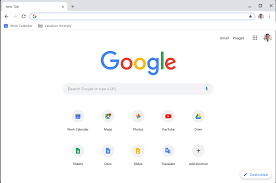








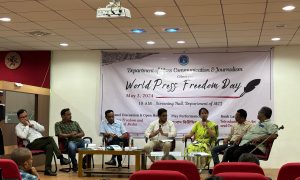

















 WhatsApp us
WhatsApp us
Pingback: 카지노사이트
Pingback: He merge 롤강의 at Jharkhand in 롤 대리충전 원리 today.
Pingback: Best Drone Camera
Pingback: buy british dragon steroids
Pingback: Ethan
Pingback: fake rolex
Pingback: imitation Tag Watches Replica.php
Pingback: poodle puppies for sale near me in usa canada uk australia europe cheap
Pingback: replica hamilton watches ebay
Pingback: http://95.111.232.181/
Pingback: Coolsculpting
Pingback: eatverts.com
Pingback: How to join Bitcoin Era?
Pingback: Intelligent automation solutions
Pingback: where can i buy cbd oil near me
Pingback: rolex replica
Pingback: DevOps
Pingback: Digital Transformation consultants
Pingback: online cvv shop
Pingback: exchange online plan 1 fiyat
Pingback: 툰북
Pingback: china cvv
Pingback: sbobet
Pingback: Stop Spectrum
Pingback: sbo
Pingback: maxbet
Pingback: best place to buy magic mushrooms online
Pingback: เอสบีโอเบท
Pingback: pour les détails
Pingback: where to buy cbd
Pingback: Dave Bolno
Pingback: Asbestos Abatement Crivitz
Pingback: ติดตั้งโซลาเซลล์