Microsoft announced that it will end support for Windows 7 starting from on January 14, 2020. In a post on Microsoft Support web page, they revealed that Windows 7, which was released on October 22, 2009, will see Microsoft discontinue its support so that they can focus on supporting newer technologies and creating better experiences.
Revealing the “specific end of support day for Windows 7” to be January 14, 2020, Microsoft said that technical assistance and software updates from Windows Update that help protect your PC will no longer be available for the product.
The tech giant recommended that users move to Windows 10 sometime before January 2020 so that they do not suffer from non-availability of support for Windows 7.
The company said that if people continue to use their PC running Windows and without continued software and security updates “it will be at greater risk for viruses and malware.”
While there was a promotional free upgrade offer available when Windows 10 had first released, that offer expired on July 29, 2016. However, that does not mean that one cannot get Windows 10 for free.
Microsoft does not talk about the Windows 10 free upgrade anymore, instead urging users to purchase the new version, those with legitimate Windows 7 or Windows 8.1 licences could be upgraded to Windows 10 for free using the Windows 10 Media Creation Tool, reported Bleeping Computer.
The report reveals that to get Windows 10, one has to download and run Media Creation Tool on Windows 7/8/8.1 and upgrade the PC to Windows 10.
Once the upgrade is done, users need to connect to the internet and the older Windows licence is converted to a Windows 10 license.
Here’s how you can upgrade to Windows 10 for free
— Visit the Windows 10 download page.
— Once there, click ‘Download Tool now’ button and download the Windows 10 Media Creation Tool.
— Open the Media Creation Tool and accept the licenCe terms.
— Following this, select, ‘Upgrade this PC now’ option and click Next.
— The tool prompts the user to either keep everything or start from scratch. Select ‘Keep personal files and apps’ and then click ‘Continue’.
— Once you click on the Install button, Windows 10 will begin to be installed. The process requires a bit of time and will see the computer start numerous times.
After Windows 10 is finished installing, users need to connect to the internet and open Settings > Windows Update > Activation and the PC will be activated with a digital licence.
Users can also enter the Windows 7 or Windows 8 and 8.1 product key and activate Windows 10 if the device is not already activated.

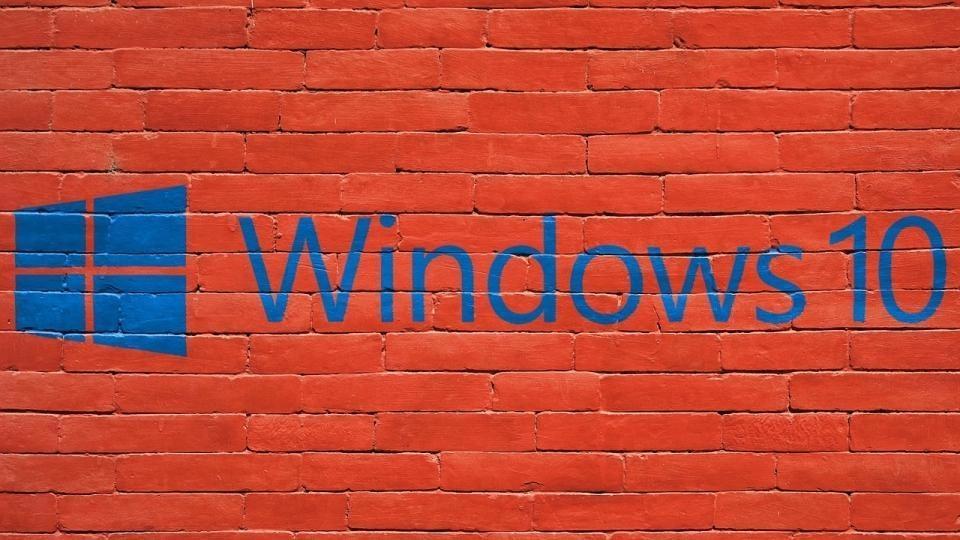


























 WhatsApp us
WhatsApp us
Pingback: 먹튀검증-779
Pingback: Yalyalup Plumber
Pingback: african american human hair wigs
Pingback: satta king
Pingback: Buy Psychedelics Online
Pingback: คอนโดเงินเหลือ
Pingback: nằm mơ thấy mẹ bị bệnh
Pingback: Digital transformation companies in USA
Pingback: Functional Testing as a Service
Pingback: bestroofguy.com
Pingback: replica deep sea dweller rolex
Pingback: buy proviron
Pingback: Jacob Barney Medwell
Pingback: Villas in Gated Communities for sale in Hyderabad
Pingback: Robotic Process Automation in Banking
Pingback: College Essay Help Near Me
Pingback: best service virtualization tools
Pingback: Student Engagement Strategies for Colleges & Universities
Pingback: this content
Pingback: best fullz cc shop
Pingback: Outsourcing DevOps Efforts
Pingback: cvv fullz shop
Pingback: cbd gummies dispensary near me
Pingback: nova88
Pingback: sbobet
Pingback: buy shroom bars in terraria
Pingback: ฝาก20รับ100
Pingback: Where to buy magic mushroom online Victoria
Pingback: window installer