In a democracy, transparency matters and the voter needs to feel that his/her grievances are being heard. In a democracy as huge as India’s, the voting process can entail a number of issues on which the voter may want to have some queries answered.
The Bihar elections are scheduled to take place in 3 phases and citizens may require to call a helpline to clarify their doubts or seek guidance in the process.
The Election Commission of India #SVEEP urges citizens to report any violation of the Model Code of Conduct by using the cVIGIL app.
Office of the Chief Electoral Officer, Bihar has conveyed the setting up of a Voter Helpline. During this entire process, whatever queries or grievances you may have should be answered. The Election Commission has set up a dedicated helpline for you be accessed.
How to call the Voter Helpline
Step 1 – Dial 1950 for access to your local Voter Helpline – You may have to dial your local STD code before 1950.
Step 2 – Here’s the address of the Office of the Chief Electoral Officer of Bihar – The Office of the Chief Electoral Officer of Bihar is situated at 7, Sardar Patel Marg, Mangles Road, Patna – 800015
Step 3 – Citizens can call the Voter Helpline, the number is 1950 – Now any citizen from any part of the country can call on the toll-free in English or Hindi with any query or complaint at any time of the day.
Step 4 – Your queries may span the various aspects of Electoral process – Your calls may pertain to various subjects such as elections, voting dates, EPIC, electoral roll, online registration and lodge a complaint by simply dialling into the toll-free no.
Step 5 – Helpline also works two-way – Your voter helpline can also work the other way. Election executives also make outbound calls for educating the electors and spreading voter awareness.
Step 6 – The SMS mode to Bihar Voter Helpline –
SMS space to 1950 (EPIC stands for Electors Photo Identity Card also commonly known as a Voter ID card). Example – If your EPIC is 12345678 then SMS ECI 12345678 to 1950
SMS space to 1950 (EPIC stands for Electors Photo Identity Card also commonly known as a Voter ID card). Example – If your EPIC is 12345678 then SMS ECI 12345678 to 1950
Step 7 – Visit Voter Portal – The voter portal URL is https://voterportal.eci.gov.in/dashboard. You can choose (from a neatly laid out menu) the reason why you clicked this website. This is an open and unified interface for citizens who wish to make online requests
Step 8 – Use the App Mode – From the bottom right corner, you can download the Voter Helpline App by scanning the code, which is also available through Google Play Store and App Store.








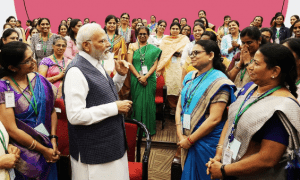

















 WhatsApp us
WhatsApp us