The State Bank of India (SBI) has released the pre-examination training admit card for exam to recruit clerk (Junior Associates – customer support and sales) in the state-run-bank. The pre-examination training admit card is released only for SC/ST/XS/ religious minority community candidates who desire to avail themselves of such training at their own cost and have applied for it.
Candidates can download the SBI Clerk pre-exam training admit card by visiting the career sectionof the SBI website.
The last date to download the SBI Clerk pre-exam training admit card is February 15.
Steps to download SBI clerk pre-exam training admit card 2020
1.Visit SBI’s official website at sbi.co.in and click on the link for Career’s section.
2.Click on the link for SBI Clerk pre-exam training admit card in the latest announcements.
3.Key in your registration number/roll number, password/date of birth, captcha code (as in the image) on the login page that opens.
4. Click on login and your admit card will be displayed on the screen.
5.Take a printout and save it on your computer.
The SBI clerk exam 2020 is being held to fill 8000 vacancies.

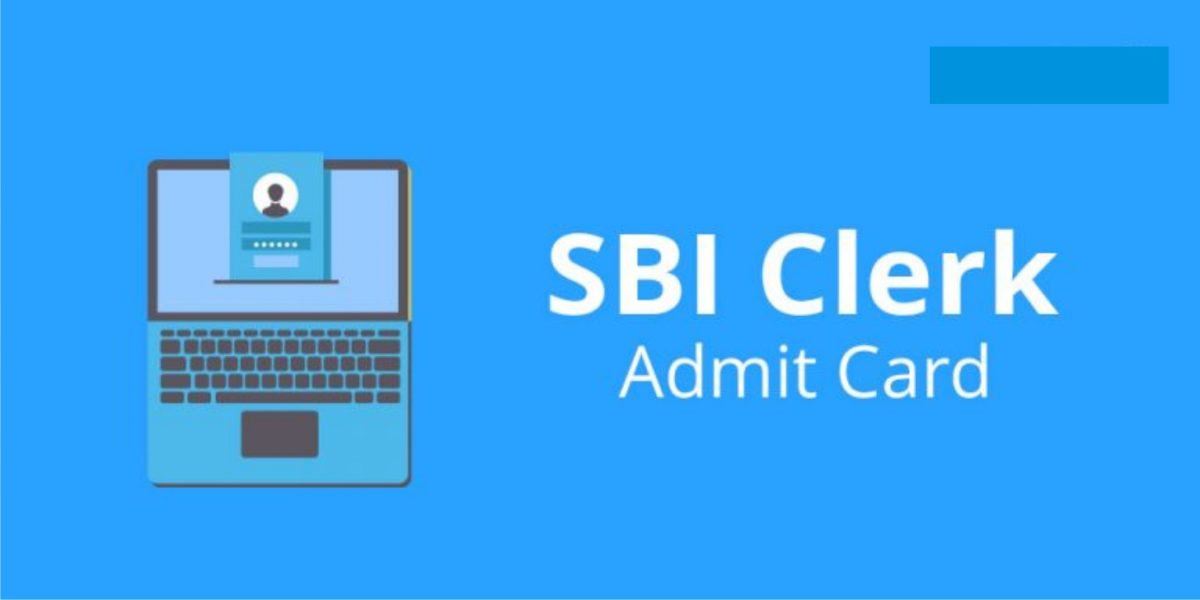


























 WhatsApp us
WhatsApp us
Pingback: University education standards
Pingback: ما هو افضل تخصص في ادارة الاعمال
Pingback: https://www.kooky.domains/post/key-features-of-web3-domains
Pingback: https://www.kooky.domains/post/the-role-of-web3-domains-in-decentralized-finance-defi
Pingback: https://www.kooky.domains/post/benefits-and-advantages-of-web3-domains-for-businesses-and-individuals
Pingback: MBA degree Cairo
Pingback: Community service
Pingback: Academic Year
Pingback: الإعلام السياسي
Pingback: Pharmacology and Toxicology
Pingback: Future Formulation Consultancy Center
Pingback: Dental Workshops
Pingback: تنمية مستدامة
Pingback: graduation requirements
Pingback: computer science projects
Pingback: Career Counseling
Pingback: The Faculty of Engineering
Pingback: Prof. Ebada Sarhan
Pingback: best university egypt
Pingback: Transcript requirements for future university
Pingback: best university egypt
Pingback: Maillot de football
Pingback: Maillot de football
Pingback: Maillot de football
Pingback: Maillot de football
Pingback: Maillot de football
Pingback: Maillot de football
Pingback: Maillot de football
Pingback: Maillot de football
Pingback: Maillot de football
Pingback: SEOSolutionVIP Fiverr
Pingback: https://exotichousedispensary.com/product/crumpets-disposable-vape/
Pingback: parcours du combatant
Pingback: structure de callisthénie
Pingback: Fiverr Earn
Pingback: Fiverr Earn
Pingback: Fiverr Earn
Pingback: Fiverr Earn
Pingback: Fiverr Earn
Pingback: fiverrearn.com
Pingback: fiverrearn.com
Pingback: fiverrearn.com
Pingback: fiverrearn.com
Pingback: Advance-Esthetic LLC
Pingback: endopump buy
Pingback: clothes manufacturer usa
Pingback: fiverrearn.com
Pingback: puppies french bulldog
Pingback: frenchie licking paws
Pingback: designer dogs kennel club
Pingback: exotic bully
Pingback: american bully exotic
Pingback: seo in Saudi Arabia
Pingback: YouTube SEO
Pingback: Piano Moving London
Pingback: Top university in Egypt
Pingback: Private universities in Egypt
Pingback: isla mujeres rental
Pingback: teacup french bulldog for sale
Pingback: isabella merle french bulldog
Pingback: micro frenchies
Pingback: clima destin florida
Pingback: clima hoy new york
Pingback: french bulldog for sale texas
Pingback: Personalised bracelet with photo
Pingback: future university
Pingback: future university
Pingback: future university
Pingback: future university
Pingback: future university
Pingback: french bulldogs houston for sale
Pingback: slot online
Pingback: isla mujeres rent a golf cart
Pingback: frenchie puppies
Pingback: future university
Pingback: Residential packing
Pingback: Loading and unloading
Pingback: برنامج ادارة الاعمال بمصر
Pingback: Classic Books 500
Pingback: Streamer
Pingback: Porn stars Australia
Pingback: partners
Pingback: exipure official site
Pingback: Globalization
Pingback: How many years is pharmacy in Egypt
Pingback: live sex cams
Pingback: texas french bulldog puppies
Pingback: Best University in Yemen
Pingback: Scientific Research
Pingback: Generator sales Yorkshire
Pingback: cheap sex cams
Pingback: live sex cams
Pingback: live sex cams
Pingback: live sex cams
Pingback: live sex cams
Pingback: frt trigger
Pingback: 늑대닷컴
Pingback: Slot klasik
Pingback: nangs sydney
Pingback: web designer Singapore
Pingback: allgame
Pingback: 918kiss
Pingback: หวย24
Pingback: Cleanser
Pingback: pg slot
Pingback: aplikasi slot tergacor
Pingback: 44 mag ammo
Pingback: 25-06 ammo
Pingback: salaires ingénieur informatique
Pingback: cybersecurité salaire
Pingback: quick nangs delivery
Pingback: nangs delivery in Sydney
Pingback: itsmasum.com
Pingback: itsmasum.com
Pingback: omegle text
Pingback: itsmasum.com
Pingback: itsmasum.com