IndSamachar Bureau: The Anna University has declared the results of under-graduate revaluation examination. The students who have appeared for the examination can download the results from University’s official website, http://acoe.annauniv.edu/. The Anna University conducted the exams between April and May this year. The result of the main exam was released in July, after which students applied for revaluation.
Steps to check Anna University UG revaluation exam results:
Step 1: Login to Anna University result portal, acoe.annauniv.edu
Step 2: Click on the link which says, ‘Revaluation Result Published for April / May 2018 ( Except U.G Part Time)’
Step 3: You will be directed to a new webpage
Step 4: Enter your registration number and Date of Birth to log in to your profile
Step 5: Click on the result tab
Step 6: Download and take a print out














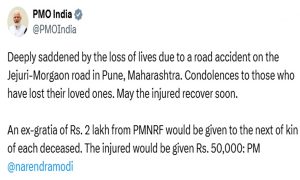













 WhatsApp us
WhatsApp us