Instagram on the occasion of Safer Internet Day on Tuesday announced plans to introduce a new feature called ‘Support Requests’. The feature will allow you to know the status of your report against any account, be it for bullying, online abuse or harassment.
A user can also ask Instagram to look into a report again if not satisfied with the initial response. This feature will be known as “Request a Review”. While this Instagram feature will be rolled out soon, take a look at other things you might have missed.
Restrict Profile
Restrict profiles that you believe are capable of spreading hate or bully other users. The reported account will not be blocked, but the comments on your posts will not be visible.
To use this feature, follow these steps
-Open Instagram
-Go to the person’s comment
-Swipe left, and tap on the exclamation mark icon
-Tap on the person’s username
Another way to restrict a profile is
-Go to Settings
-Tap on Privacy
-Select the restricted account option and enter the username of the account you wish to restrict.
Hashtag Insights
One of the most awaited features after Dark Mode, it helps a user know how many impressions a person or a brand are getting from individual hashtags. This will make it easier for users to determine which hashtags are working for them and which are not.
-Click on the ‘view insights’ option on the post
-Scroll down to Impressions sections
-Under that section there will be an ‘impressions from hashtags’ option, where you can impressions hashtags has brought!
Shorter Bios
Instagram has updated its look and there have been quite a few changes. One of the most noticeable ones, spotted on some accounts, is a shorter bio.
Only top two lines are visible, after which a ‘more’ option needs to be tapped to read the complete bio. This feature is yet to be rolled out for all accounts.
Uploading more than one photo and video to stories
Now, one can upload multiple photos and videos to their stories simultaneously. Earlier, the user had to select one image, add all customizations, share it, then go back to camera, and repeat the process to upload another. With this update, a user can add up to 10 photos or videos at the same time.
-Go to Stories
-Tap on gallery icon on left
-Select the multiple post icon on the right
-Choose pictures and you are good to go
Share Archived Stories
By default the content shared on Instagram stories goes to the Archive section. Once the story is gone after 24 hours, you can go to the archive section and reshare your photos or videos shared in the story section.
-Go to your profile
-Tap on the archive icon
-Select stories from the archive dropdown
-Choose the story
-Swipe Up, tap on ‘share’ option




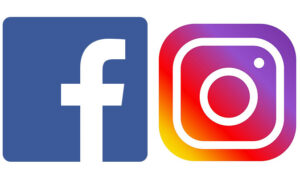























 WhatsApp us
WhatsApp us