Savitribai Phule Pune University (SPPU) has declared the results of Bachelor of Engineering (BE) and various other exams on its official website. Candidates who have appeared in the examination can check and download their results online at unipune.ac.in.
The university has declared the results for the following examinations on its official website:
•M.Sc. Physical Chemistry
•M.Sc. Inorganic Chemistry
•MSC Rev.08 (Organic Chemistry)
•M.Sc. Organic Chemistry
•M.Sc. Organic Chemistry
•M.Sc Rev.08 (Analytical Chem)
•M.Sc Rev.13 (Analytical Chem.)
•M.Sc Rev.14 (Analytical Chem.)
•MCA Sci. Rev.08
•MCA Sci. Rev.13
•BE 2015 Credit Pattern Exam Period Oct/Nov 2019.
How to check the results:
1.Visit the official website
2.On the home page, click on the link that reads ‘Results’
3.Click on the link that reads, ‘Online results display’
4.A new page will appear on the display screen
5.Choose the exam for which you want the results
6.Key in your credentials and log in
7.The result will appear on the display screen
8.Download the results and take its print out for future references.
















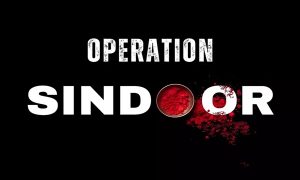

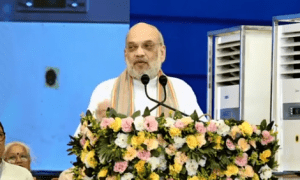



 WhatsApp us
WhatsApp us