WhatsApp is the only instant-messaging application of choice for the most mobile phone users across the globe. This Messaging application has already replaced SMS and become our primary mode of communication.
WhatsApp Web allows you to send and receive WhatsApp messages online on your Personal Computer or Laptop or Tablets. WhatsApp Web is the browser-based official PC client of WhatsApp messenger. Simply an extension of your Smartphone WhatsApp on the web browser mirrors conversations and messages from your mobile device.
It’s completely free to use service and requires just a simple effort to setup, after which you stay logged in until you actively log out. Keep in mind that your mobile phone & Computer or laptop needs to be actively connected to the internet for Using WhatsApp Web feature. Let me take you through the short process below.
How to use WhatsApp Web on Computer?
- On your Mobile Phone (smartphone) launch WhatsApp, tap the three dots icon and choose WhatsApp Web
- Tap the + icon in the top right corner to launch your smartphone camera
- On the device on which you want to access WhatsApp head to web.whatsapp.com
- You should now see a QR code on your PC display; point the phone camera at this to connect the two
WhatsApp Web will automatically launch in the Web browser and will remain active until logout either on your computer or on your phone. You can achieve the logout option, on your phone by returning to the WhatsApp Web menu and choosing Log out from all devices, or on your Computer by tapping the three dots icon at the top of the conversation thread, then choosing Log out.
WhatsApp Web is perfect feature for one-time or occasional usage, say you need to send a file on your computer to a co-worker or Friends via WhatsApp. WhatsApp web (Desktop) is recommended for individuals or businesses who heavily use WhatsApp on their computers for communication. Currently WhatsApp allows its users to send all most widely used file formats like image (JPG, PNG & GIF), video (MP4, AVI) and document (PDF, DOC & DOCX) with some limitations on file size.
All the usual features of WhatsApp are accessible on the WhatsApp web-browser version. The only thing you won’t be able to do is make calls through this Web Browser version of WhatsApp web.

Manickavel Muthusamy
Entrepreneur, Co-Founder & CEO
Expert Solution Technologies Canada Inc.
Toronto, Canada
Tweet- Manicktweet
Bio –Manickavel Muthusamy is the CEO & Co-Founder of Expert Solution Technologies Canada Inc.
An Entrepreneur with in-depth understanding of Sales & Marketing of IT Services, Outsourcing and Global Delivery, worked with leading MNCs in multiple geographies including India, Canada and USA in his career spanning over 22 years. Currently owning a software firm in Canada helping Small & Medium Size business with a wide range of accounting technology solutions & services








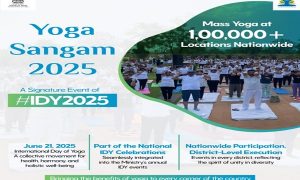





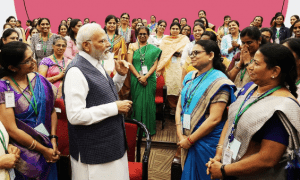













 WhatsApp us
WhatsApp us