Delhi University has declared the results of school of open learning (SOL) BA, BCom programme exams. Candidates can check their results on the official website at sol.du.ac.in.
The semester exams for courses under CBCS semester system, namely BA, BCom, BA (hons) and BCom (hons) that were conducted in the month of May and June can check their results online using their roll number and login credentials.
Currently the link to download result is not opening due to heavy server overload. But candidates are advised to keep refreshing the page at certain interval.

How to check DU SOL UG results 2019:
Visit the official website of DU SOL at sol.du.ac.in
On the hompeage, click on the link given under CBCS semester system
Click on the link that reads — Marksheet/Results (B.A., B.Com., B.A.(Hons) B.Com.(H))
Key in your login credentials and submit
Your result will be displayed on screen.
Download and take its print out.










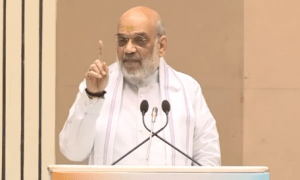

















 WhatsApp us
WhatsApp us