Realme, earlier this week, announced that it would be showing commercial content recommendation, or ads, on all its smartphones running on ColorOS 6 and higher versions of its UI. At the time, the company had said that these ads will be shown to Realme smartphone users at two locations. However, the image shared by the company on its blog had raised suspicions if it would be showing ads to the users at a third location as well. Now, we have clarity in this regard.
We reached out to Realme for clarification and the company told us that ads will be served to the users only in two locations, that is, the Phone Manager Optimize section of the ColorOS and the Security Check page, which appears after users install a new app on their Realme smartphones.In addition to that, we also sought clarification from the company as to what sort of content will be served in the commercial content recommendation.
The good news is that if you are not a fan of these pesky ads, you can turn them off. To turn off ads on your Realme smartphone, all you need to do is follow these simple steps: Go to the Settings app > tap the Additional Settings option > scroll down to Get Recommendations option > and toggle the button off.










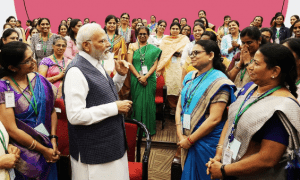

















 WhatsApp us
WhatsApp us