In an attempt to rewrite Aadhaar’s data theft scandal, the UIDAI (Unique Identification Authority of India) introduces a new feature for individual’s Aadhaar card number.
The new feature will allow individuals to lock an unlock their Aadhaar card number, to avoid its misuse. The feature can be activated using one’s virtual id to authenticate the Aadhaar card number.
The process of locking or unlocking can be done online or through an SMS. An individual will have to unlock their id to authenticate their Aadhaar number.
For Locking or unlocking one’s Aadhaar card online, one needs to send SMS from one’s registered mobile number to 1947 to receive an OTP in the format GETOTPLast four digits of Aadhaar number. Similarly, for unlocking one’s Aadhaar card online one needs to send an SMS from one’s registered mobile number to 1947 to receive the OTP in the format GETOTPLast six digits of your Virtual ID number.
A step by step guide for using the lock and unlock feature online:
- Send SMS from your registered mobile number to get OTP in the format GETOTPLast four digits of Aadhaar number;
- Once the SMS is sent, UIDAI will send a six-digit OTP through SMS;
- After receiving the six-digit OTP, one needs to send another SMS in the format LOCKUIDLast four digits of Aadhaar number 6 digit OTP number; and
- When you send the second SMS, UIDAI will lock your Aadhaar card number. You will receive a confirmation SMS in regards to locking your Aadhaar card number.
For unlocking the Aadhaar card number:
- Send SMS to 1947 to receive the OTP in the format GETOTPLast six digits of your Virtual ID number;
- When you send the SMS, the UIDAI will send you a six-digit OTP via SMS;
- You need to send another SMS after receiving the OTP in the format UNLOCKUIDLast six digits of Virtual ID 6 digit OTP number; and
- After receiving your second SMS, the UIDAI will unlock your Aadhaar card number. It will send a confirmation SMS in regards to unlocking your Aadhaar card online.








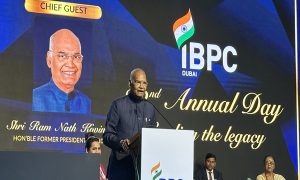













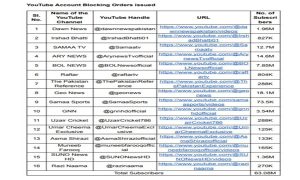



 WhatsApp us
WhatsApp us