It’s not just the tech firms that are doing their bit to make users ware about the Covid-19 pandemic by launching new apps, it is also the government that is leaving no stone unturned. The Indian government recently introduced Aarogya Setu app, which uses the location and Bluetooth features of your smartphone to tell you if you are in a high-risk area and even if anyone near you is affected. It is available on Apple App Store and Google Play Store so both iOS and Android users can download it and get started. But how do you get started? We tell you how to setup the app in simple steps.
Step 1: Android and iOS users can download the app from Play Store and App Store.
Step 2: Once installed, open the app and chose the language you are comfortable in.
Step 3: Go through the information screen and accept the app permissions.
Step 4: Make sure you keep the location to ‘Always’ and switch on the Bluetooth.
Step 5: Enter your phone number in the field and enter the OTP to confirm the number.
Step 6: Fill in personal details like your gender, full name, age, profession and if you have travelled outside India in the last 30 days. Some other questions regarding health are also asked including a 20 second Self-Assessment Test. You can take it later as well.
Step 7: That’s it. The app shows you all the safety measures that one can take along with the PM CARES account number where interested ones can donate.
If you are at ‘high risk’ or in a ‘high risk’ area, the app will ask you to go for a test and call the toll-free number 1075 to schedule an appointment at the nearest testing centre.


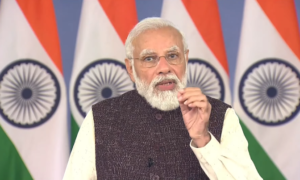



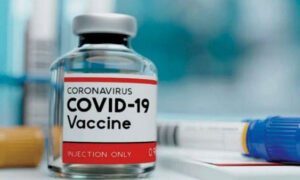





















 WhatsApp us
WhatsApp us
Pingback: https://www.postandcourier.com/sponsored/phenq-reviews-does-this-diet-pill-actually-work/article_1cdbfb1a-395f-11ee-9d97-33c51303c959.html
Pingback: ข่าวบอล